People understand the importance of proper hygiene in everyday life. But sometimes, we overlook its necessity in our digital lives. Just like brushing your teeth and washing your hands without second thoughts, digital habits require similar treatment. Cyber hygiene means taking certain steps that protect your devices, data, and your online identity.
Why Cyber Hygiene Is Important
The internet is now part of almost every aspect of our lives — we shop, chat, store sensitive documents online and much more. However, with the convenience comes real risk. Data breaches, identity theft, phishing scams, and malware are just a few of the threats you face regularly.
Cyber hygiene is about reducing virtual risks through small, consistent habits. Every person who operates in the digital world can use fundamental safety measures to protect themselves against hackers.
Simple Cyber Hygiene Habits You Can Start Today
Canadian individuals and businesses are constantly affected by cybercrime. So, the sooner you start practicing the best cyber hygiene habits, the better.
Use Strong, Unique Passwords
Reusing the same password across different sites is convenient, but doing so can put all your accounts at risk. If just one site gets breached, attackers can use your login info elsewhere. Use complex, unique passwords for each account, and consider a password manager to help keep track.
Use a Virtual Private Network
Your online security is incomplete without a virtual private network (VPN). A VPN service creates a secure tunnel between your device and the internet, making it harder for hackers, advertisers, or even your internet provider to see what you’re doing online. VPNs are especially useful when using public Wi-Fi or accessing sensitive accounts. 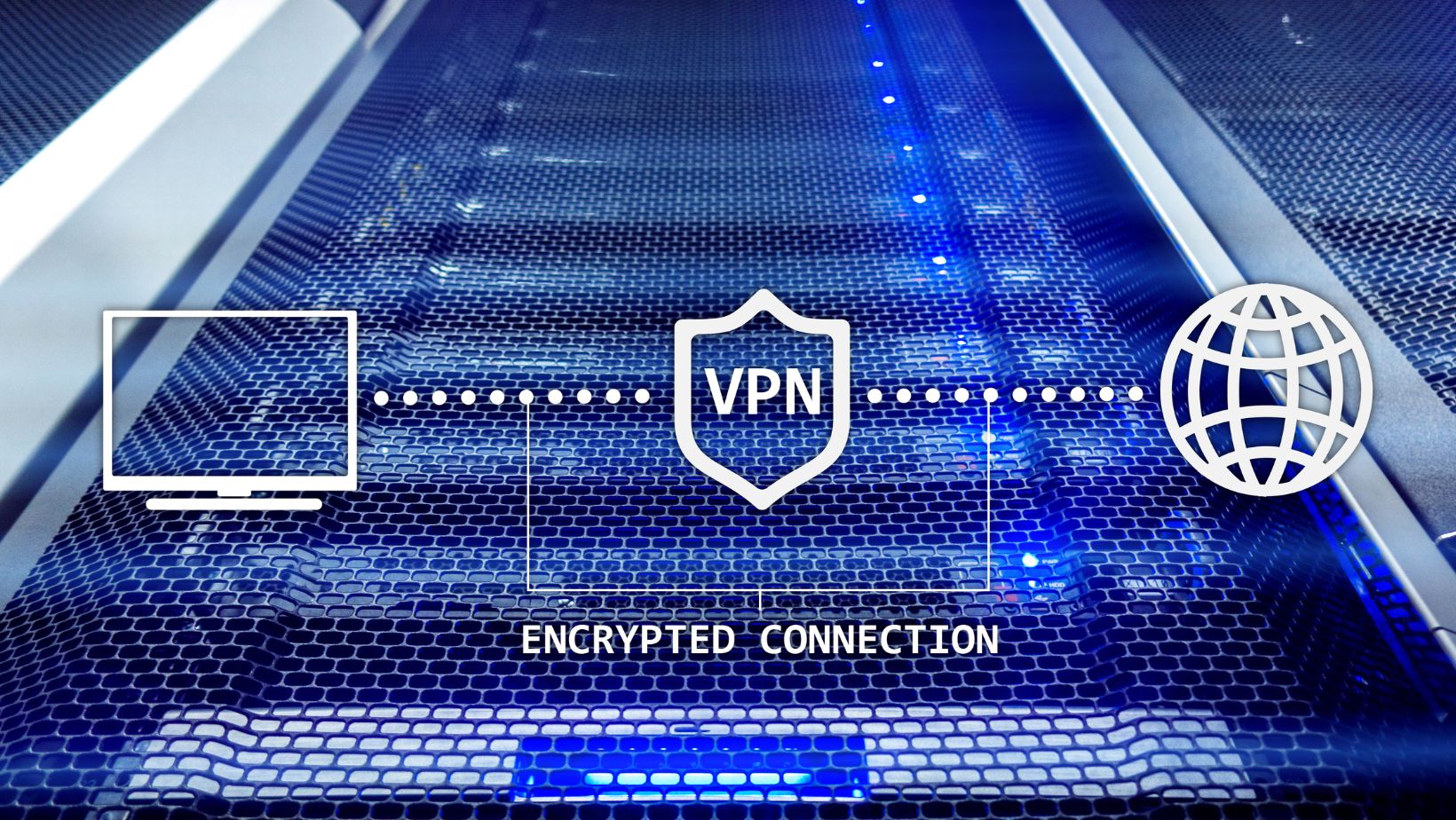
In addition, VPNs can help you access geo-restricted content in streaming platforms and other legal sources. They also reduce targeted advertising by masking your IP address. Best of all is that they work in the background, so once you’re connected, you don’t have to think about it again.
Enable Two-Factor Authentication
Users can benefit from two-factor authentication (2FA) on various platforms because they need to confirm login attempts with a phone-based security check. A hacker who breaches your password will still need the additional authentication factor to access your account.
Keep Software Updated
Outdated apps and operating systems are common targets for hackers. Software updates often include critical security fixes, so make it a habit to keep your devices and apps current. Turning on auto-updates can save you time and reduce the chance of missing an important patch.
Avoid Suspicious Links and Attachments
Phishing attacks often come in the form of legitimate-looking emails or messages. If something seems off, especially from an unknown sender, don’t click on it. When in doubt, go directly to the official website instead of clicking a link.
Antivirus and Anti-Malware Software
These programs are your best bet for blocking malware that aims to steal information, slow down system performance, or take it hostage. Antivirus software provides two-fold protection. It continuously scans for viruses, blocks warning signs, and alerts you to risky online actions. Many antivirus solutions now include anti-phishing protection, email scanning, and ransomware detection.
Firewalls
The firewall system acts as a security guard that blocks unauthorized traffic after monitoring network communications. Built-in firewalls exist in both Windows and macOS systems, yet third-party firewalls offer users added capabilities to track their network activity. People who work remotely or connect to unknown networks should make firewall usage a priority.
Secure Your Wi-Fi Network
Use a strong password and turn on network encryption to ensure your home or office Wi-Fi network is safe. To further reduce the visibility of your network to any attackers, think about hiding its SSID.
Check App Permissions
Many apps, especially on mobile devices, request access to things they don’t really need, like your location, microphone, or contact list. Take time to review and adjust these permissions regularly. Only allow access to features that are necessary for the app to function.
Be Careful of What You Share on Social Media
Personal details like your birthday, location, or even your pet’s name can help hackers guess your passwords or answer security questions. Keep private details private, and avoid oversharing online.
Cybersecurity Is Simpler Than It Seems
Implementing cyber hygiene requires no complicated plans or specialized skill sets. Following small, easy-to-maintain practices shields your information and preserves device security. Repeat these practices until they become second nature to you, just like washing your hands. Your online security matters, so start the process as soon as possible.



